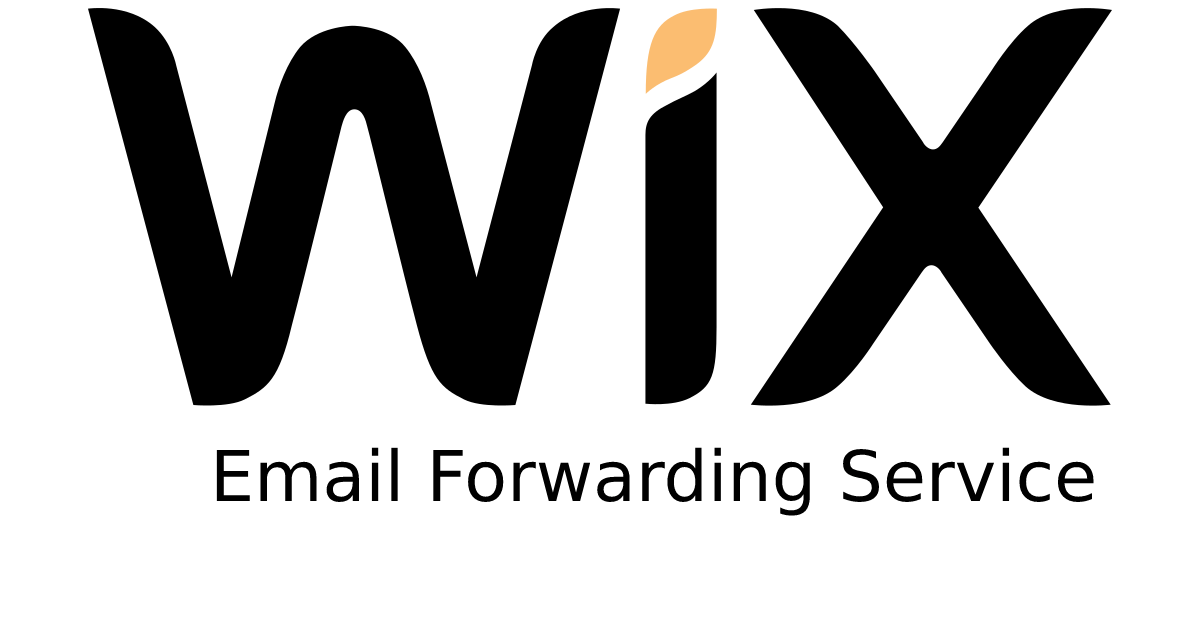Wix Email Forwarding: If you are having an online business, which is not too small and you are getting queries, suggestions, complaints in a huge amount, then you can imaging how difficult to handle it in terms of checking and replying to all of them after resolving.
Here, an Email Forwarding feature works for you, which provides you the ease of working in a very smooth way that you can easily handle.
Email forwarding is an automated process in which you just need to set the algorithm just once and it will keep working according to set instructions until you change or interrupt it.
What is Email Forwarding?
In simple words, the Email forwarding is a process that forwards the coming email to another email address that another person would handle.
Let’s understand this concept with an example.
Let’s suppose you are having a business, with a good customer base and expansion.
As your organization has multiple emails as:
- info@companyname.com
- query@companyname.com
- complaint@companyname.com
- contact@companyname.com
- feedback@companyname.com
Now, you may be receiving many emails per day, which is too hard to handle for you for each email account, right? and it is really very tough and embarrassing to do such stuff when we are having many other very important tasks than this one, so what is the solution of this?
The Email Forwarding system is the option to handle and manage this difficult task in an easy way.
By email forwarding, you can redirect all the emails on all email accounts to a specific email account and on a shared email account on which you can dedicate some employees to work constantly and reply or solve them.
In simple words, the Email Forwarding system redirects the coming emails on one email account to another Email account.
Also Read: Wix Vs Bluehost
Benefits of Email Forwarding
You might be thinking why we should use Email Forwarding, right? what are the benefits of email forwarding and is it really beneficial, right?
So, yes, Email forwarding has too many benefits, but two major benefits are:
- Time Saving
- Less Effort, More Productivity
Suppose you have around 10 webmail account for your company and on each one there are many numbers of emails coming.
Now just imagine how difficult it is to log in to each email account and manage, and it consumes more time.
While having email forwarding, you can redirect all the emails coming on each webmail account on one common email account so you can see all the emails of all webmail account in one email account by logging in only once.
Best Email Forwarding Serivce 2021
Now it’s a little bit confusing that there are many services available for Email Forwarding, which one you should pick, right?
There are many paid and free email marketing services available in the market.
You might be thinking which one should you pick, free or paid, it’s believed that paid or premium services have more and efficient features, but I will prove this belief as a Myth in this article.
Yes, by using Free Wix Email Forwarding Service, you can beat any paid email forwarding service.
So Without wasting time, Let’s Move on to the Free Wix Email Forwarding.
Wix Email Forwarding – Best Email Forwarding Service
Wix Email Forwarding is free of cost by which you can manage many email accounts by forwarding all emails on one Wix email account.
First of all, let me introduce Wix, Wix is not just for email forwarding service, it’s a website builder providing all the required modules for creating the website, and it provides Email Marketing, and Email forwarding along with that.
Wix offers you the out-of-the-box webpage builder and landing page builder that allows you to create eye-catchy content for your clients that makes them engaged with your brand.
Creating a mailbox is quite easy in the Wix, as it is not very lengthy and provides you total ease of access.
Wix has premium plans also, but if you are a beginner, it’s recommended for you that you start with the free services for Wix email forwarding and as long as you learn in-depth, you can surely opt for the paid Wix email forwarding service.
Why you should use Wix Email Forwarding?
As I mentioned earlier, Wix email forwarding is almost free. As an additional benefit, it provides you the responsive templates for making the landing pages or bridge pages for Email Marketing purposes.
Wix provides you the allocated server so that you would never come to face the speed issue or fluctuation or downtime issue.
How do I forward my Wix email to Gmail?
Forwarding the Wix Email to Gmail is not a big deal, you just need to follow the 6 Steps.
Go to Wix Inbox.
Click Settings at the top right.
Click the Email tab.
Click Connect Gmail Account.
Click Connect Gmail.
Sign in to your Gmail account and click Allow.
Is there an email forwarding service?
Email forwarding service means you can redirect the emails coming on multiple email accounts on one common account to have ease of access. You can then manage all the emails of multiple accounts by one email address.
There are many services for email forwarding, but according to my opinion, Wix email forwarding is the best.
Is Wix mailbox free?
Wix Mailbox is not free, but you can get the free domain with the premium plans of Wix, and you can personalize it according to your requirements.
How can I forward my emails for free?
Namecheap is a fantastic free email sending specialist organization that permits organizations to make a customized email address for a particular space and forward the got messages to another email address of their decision.
Can I use GoDaddy email with Wix?
Associate existing email addresses bought from GoDaddy. On the off chance that you associated your space through name workers, add the important DNS records in your Wix account.
How do I create a free email address?
Mail.com: The most ideal choice on the off chance that you need a totally free email area and wouldn’t fret utilizing a conventional location.
Zoho Mail: Free or reasonable designs for the individuals who as of now have a space name.
Bluehost: Ideal if you need web facilitating and a custom email area.